How to promote a website yourself, tips for promoting a website on Google

The time to read the article is 15-20 minutes. The number of readings to understand the meaning is at least 2 times))
We have prepared an article describing methods for self-promotion of a website in a search engine. But you can play it safe and order SEO website optimization and website promotion services from SEO-Room specialists.
Navigation through article content:
- Choosing hosting and domain
- Creating a selling website design, usability development
- Creating a site structure and proper page linking
- Creating an SEO core (semantic core), clustering (grouping) requests, writing meta tags
- Conducting SEO website optimization
- Content creation: writing SEO texts and articles on the site
- Creating and setting up robots.txt
- Creating sitemaps: sitemap.xml and sitemap.html
- Site registration in Google Search Console and Google My Business
- External website promotion
- Internal technical optimization of the site
- Promoting a website with content
- Launch advertising in price aggregators
- Youtube advertising and email marketing
- Conclusions
Pros and cons of self-promotion of a website
We welcome you, lovers of learning something new, useful and interesting! The process of promoting a website “with your own hands” is complex and lengthy. It has many advantages, but there are also a number of serious disadvantages, as well as huge pitfalls. Let's get to them!
Disadvantages of website promotion with your own hands
- You will learn from your own mistakes. Therefore, getting a site banned from a search engine or wasting a huge advertising budget with virtually no benefit for the site is as easy as shelling pears.
- The time spent on study and practical experience will be significant. This means that, firstly, your competitors can easily overtake you, and secondly, if you count the time spent and charge for it, it may well turn out that you will spend many times more than if you outsourced this task to freelancing.
- Difficulty in obtaining the correct sequence of actions. The amount of information that is necessary for quality promotion work is enormous. Regular updates to mechanisms in the Google search engine require constant investment of time to familiarize yourself with them on English-language resources. Do not forget about the lack of accurate, verified and truthful information and advice on forums. All this leads to the fact that the correct sequence and knowledge of all the nuances, in the best case, you will receive after practical actions with one, or even several, projects. Therefore, the probability of getting the “first pancake is lumpy” tends to 100%.
Despite the above information, in this article we will try to cover all the points that are needed for high-quality independent work to promote your project! To protect yourself at the initial stage, we recommend reading the article Top popular mistakes when creating and advertising a website
1. Choosing hosting and domain
Let's start by choosing a domain name.
First, you need to check the domain history. It is possible that this domain was previously used on another project. This means that the domain name may be subject to sanctions from the search engine.
Secondly, the name of the domain name should preferably include the name of your services or brands sold, should be short (no more than 3 syllables), and should be written and read the same.
Thirdly, the ending of the domain name must be chosen depending on what services or products your site will offer. We recommend:
- for Ukraine - this is .ua or .com.ua
- for Europe it is .eu
- for the World - this is .com
With hosting, everything is simpler: you need to choose one that has proven itself well, has high-quality support and offers adequate tariffs for its services. We recommend:
2. Creation of a selling website design, usability development
Developing high-quality usability (ease of use) and website design is a complex process. After all, the site should not only be beautiful, but it should also provide easy navigation and correct highlighting of important buttons and information. You should not overload the site with information and clutter it with unnecessary information. You should not experiment with non-standard placement of blocks. It is very important that the site is made convenient and beautiful for all users, and not just for its customers))
Creating optimal website usability is a combination of the experience of website developers and regular A-B testing using heat maps of clicks and relevant Google Analytics tools. The best option when creating a new site is creating a site with a unique design and usability, which designed exclusively for your needs.
After creating the site, you should check in Search Console to see if there are any errors in the mobile version of the site. After all, most users access websites from smartphones.
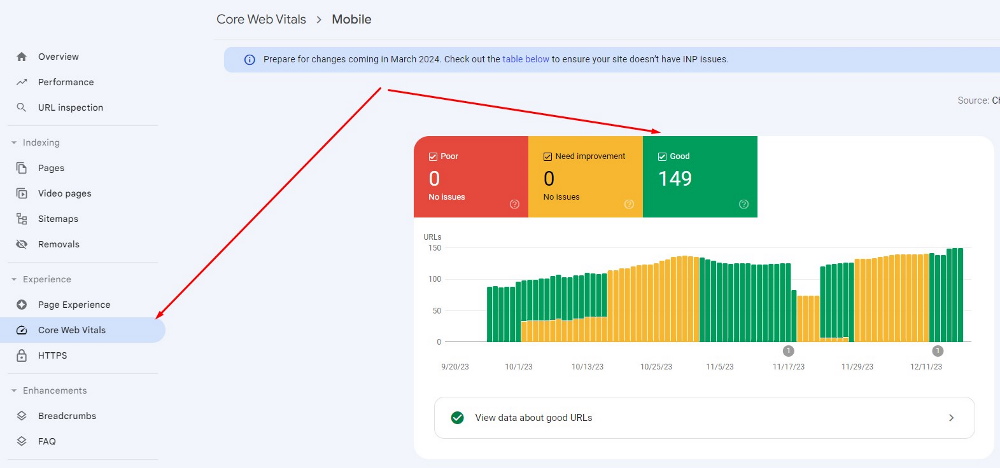
When developing a website, you need to do Mobile First - emphasis on the mobile version of the site. You can check the correctness of responsiveness using the Lighthouse tool; for more information, you can read Google's recommendations at https://developer.chrome.com/docs/.... The right solution is to test the site on different devices (PC, laptop, smartphone, tablet), in different browsers (Chrome, Safari, Firefox, Opera) and at different resolutions. The result is a list of bugs that the developer needs to fix.
3. Creating a site structure and proper page linking
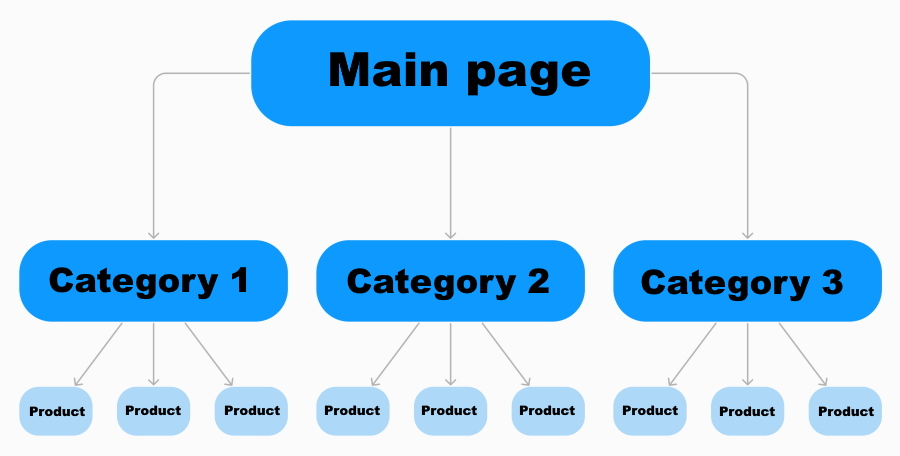
If the topic of your site is popular and there are already competitors in your niche, then the correct approach when creating a tree (structure) of a new site would be to switch to 5 sites that come after advertisements in the search results, after entering your highest-frequency query for your topic , for example: “buy a mattress.” You can familiarize yourself with the procedure for promoting a new website by following the link. The standard site structure looks like:
- Site main page > Categories > Products
- Site home page > Blog > Articles
- Main page of the site > Information pages (Delivery, payment, contacts, about the company, etc.)
The optimal option for the structure of site categories is the one that is implemented primarily based on the frequency of requests. If you create a catalog according to this principle, it will increase the weight of pages with more popular queries (needed for Google), and will also simplify the process of surfing (navigating) the site (needed for visitors).
Types of linking website pages
Usually large sites have a rather complex and combined linking system. We will describe the types or types of linking that exist.
By location principle:
- Tree-like (hierarchical) linking - used most often in online stores, it has links from the main page to categories, from categories to products, and links from products lead to the main page.
- Star (block) linking - used most often in small sites, in which all pages of the site link to each other.
- Linear (circular) linking - used most often in combination with other types of linking on various sites, in which the main page links to the main promoted category.
By way of placing a link:
- Manual linking - the SEO optimizer manually places links on site pages.
- Automatic linking - a program (script) automatically places links on site pages.
By the presence of an anchor in the link:
- Unanchored link - here the anchor is the URL path of the page or words like: here, here, by link, etc..
- Anchor link - here the anchor is the promoted phrase, for example “buy a gas grill.”
4. Creating an SEO core (semantic core), clustering (grouping) queries, writing meta tags
SEO core or semantic core of a site is a list of all phrases and keywords by which the site will be promoted. The list of these queries is created quickly, but not very well, by paid programs such as Serpstat. But the best option for creating an SEO core is to manually create a list of queries using Google Ads, Yandex Wordstat mechanisms and a program like Slovoder. Also, when creating a semantic core, you need to think about what LSI queries (latent semantic index) might be. The easiest way to find these queries is by looking at the “long tail” of key queries in search results statistics.
After we have collected a list of promoted queries (SEO core), we need to start clustering (distributing) these queries across promoted pages of the site. For each page of the site, you can promote no more than 5-6 queries. This is why you have to distribute requests across promoted pages. With this distribution, it is worth taking into account the frequency of requests (the more frequent, the higher they should be in the site structure), as well as the association by semantic load. This distribution can be done manually or using paid programs, for example serpstat.
When you have created an SEO core and clustered search queries, you can move on to writing the correct meta tags and creating technical specifications for texts. Correct filling of meta tags greatly affects the position of the site, as well as the click-through rate of your ad in search results.
5. Conducting SEO optimization of the website

In simple words, SEO optimization of a website is a set of works on the website that will bring the website to a form that is “liked” by the Google and Yandex search engines. If these works are completed, then, all other things being equal (if competitors do not purchase external links and sites have the same lifetime), your site will be shown higher in the results of organic (free) search. The cost of website optimization depends on the number of pages on the website and the amount of work carried out. Most often, the price of website promotion is in the range of $200-700. You can read more about internal site SEO optimization at the link in this article. SEO optimization is one-time work on the site, because the sooner you do it, the sooner you will start receiving conversions from free search. We recommend reading the article why SEO optimization is needed at the site creation stage.
Important points that need to be analyzed and corrected when optimizing a site are:
- Writing meta tags.
- Writing, optimization and placement of SEO texts.
- Adding structured data: Google markup, OG markup and Twitter Card.
- Optimizing site loading speed according to Google PageSpeed recommendations.
- Correction of the structure of H tags in page templates.
- Creating an XML sitemap and an html sitemap for Google and Yandex search engines.
- Creating robots.txt.
- Gluing a domain name and setting up redirects. Correcting duplicate pages and installing the canonical tag.
- Adding the site to Google Webmaster Tools, correcting identified errors.
- Cleaning up the site's source code.
- Creating proper site linking.
- Installing the Google Analytics counter, setting up audiences and goals.
- Analysis and correction of errors using special SEO software.
- Adding captions to pictures (filling in the alt tag).
- And numerous other improvements to the site, as well as corrections that need to be made as a result of the analysis performed.
6. Content creation: writing SEO texts and articles on the website

Content is the totality of all information on the site:
- Text content - product descriptions, articles, news, SEO texts.
- Graphic content - pictures, photos, banners, drawings.
- Audio and video content - videos, clips, voice messages, audio books.
Working with content is an important component when promoting a website. If you create unique and useful content, this will have a positive impact on site visits: people will come back again to read, for example, recommendations or advice, and they will also share the link to your site with their friends. And also on the site’s position in search: because the site’s behavioral factors increase significantly and the uniqueness of the content affects the site’s ranking.
Here is an example of where you need to place texts in online stores:
- For all categories you need to write SEO text using promoted queries.
- You need to write news and articles. Place links to useful articles in the description of products where this article may be useful.
- Reviews of new products, always with photos and videos.
You can read the basic rules for writing text in the article "How to write SEO text correctly ". Basic requirements for the text: it must be unique and written for people.
Content on a website plays a huge role in website promotion. This is how search robots analyze uniqueness, usefulness to the user (based on the time the user spends on the page), and relevance to the query being promoted. When creating content for the pages of your site, you need to make sure that it meets the following requirements:
- Uniqueness of the text. You can check it for free on the websites Text.ru, content-watch.ru, advego.com.
- Spammy text. How many times are phrases of 1,2,3 words used? It must be within the search engine requirements. It's different for different topics. The simplest option is to analyze it on competitors' websites using SeoQuake or another free browser extension.
- Wateriness of the text. You can also see this indicator when analyzing the uniqueness of content. It shows how many meaningless verbal constructions and stop words are used in the text.
Content by type is divided into:
- Commercial. This includes cheap SEO texts that copywriters write at the request of optimizers just to “please” Google. There is usually no information load in it, but the following words are used many times: buy, price, in Kyiv, Ukraine, etc..
- Informational. This includes reviews of new products, useful tips, product ratings and other content that is created for people, not for Google))
We almost forgot to mention an important point that makes any, even the most interesting, articles much more readable and enjoyable for people. We're talking about infographics. Now is the beginning of the 21st century, not the 20th, so visitors will simply get bored and leave the site if the article is not diluted with pictures, graphs, screenshots that focus the visitor’s attention and make the perception of the article pleasant. When creating infographics, our copywriters use the following programs: Google Chart, piktochart.com, creately.com, figma.com. Don’t forget that you can find pictures in Google search, change them a little, making them unique, and then post them on the site.
7. Creation and configuration of robots.txt
The robots.txt file is located at the root of the site, path: www.your-site/robots.txt. The main functions of this site: transmitting information to search robots about which pages should be indexed (included in the search) and which should not, as well as indicating the main domain and a link to the sitemap.xml. Read about the map below in the same article. If this file is not configured correctly, then a lot of garbage gets into the index, which worsens the position of your site in search results. How to fill out this file correctly, read the Google recommendations https://developers.google.com/search/docs/....
What to do when setting up robots.txt
- Close non-target pages from indexing: carts, site admin areas, folders of plugins, modules, snippets, personal account, etc.
- Close “bad” pages from indexing: duplicate content, sorting pages, scroll pages, etc.
- Add a link to the Host.
- Add a link to sitemap.xml.
8. Creating sitemaps: sitemap.xml and sitemap.html
An XML sitemap is needed by Google to speed up the indexing of the site by search engines.
HTML site map is needed for people to find the required page in cases of complex structure or a large number of categories and pages on the site.
What to do when setting up sitemap.xml
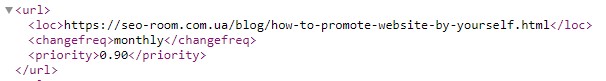
- loc - specify links to all site pages that need to be indexed.
- changefreq - specify the frequency with which the content on these pages will change.
- priority - specify the priority of pages.
If you are creating a website on a CMS (ready-made engine), then there is already a mechanism for generating a sitemap. If for some reason there is no sitemap, you can create one using many online services on the Internet, for example: https://www.mysitemapgenerator.com/ru/.
HTML sitemap is created manually or semi-automatically and consists of 1 page with clickable links to the site pages. If the site is small, then you can include all pages in the html sitemap. If the site is huge, for example an online store, then the HTML sitemap includes only categories, subcategories and links to the most important pages: articles, news, promotions, etc.
9. Registering a site in Google Search Console and Google "My Business"
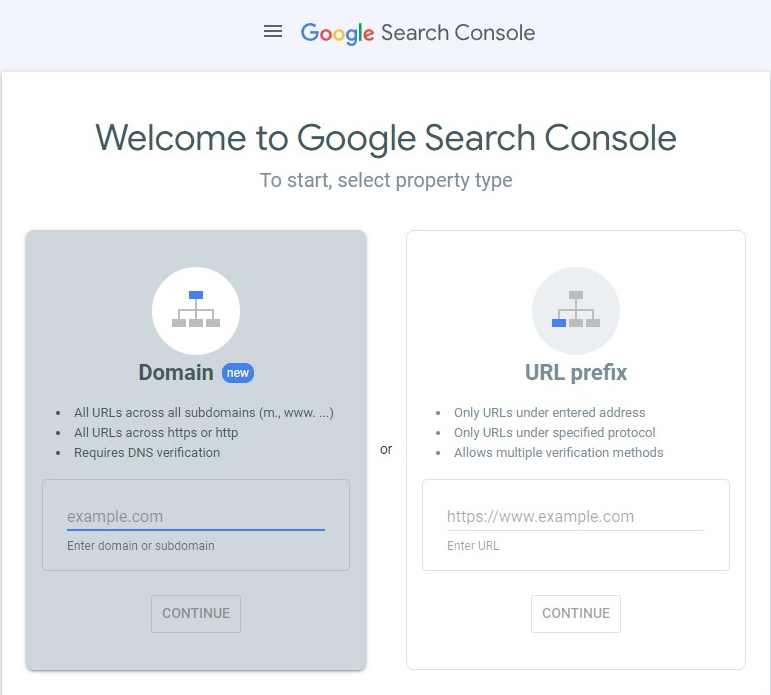
Let's look at why you need to register a site in Google Search Console. If you have just recently created a website, this is so that the search engine quickly finds and crawls your website and it begins to appear in search results. If the site has existed for a long time, then registering in Search Console will help identify SEO errors that exist on the site. To register a site, simply follow this link: https://developers.google.com /search?hl=ru
What is Search Console used for in practice:
- To submit pages for accelerated indexing. You can send no more than 10 pages in 24 hours.
- See various technical errors on the site that Google detects.
- See whether there are sanctions imposed on the site due to “black SEO”, site infection with viruses, etc.
- See what phrases customers used to find your site in searches. This is useful when increasing the number of promoted queries.
Registration of a site in “My Business” is required to promote it in an additional tool - Google maps.
10. External website promotion
You have made a beautiful and user-friendly website, uploaded high-quality content to it and are waiting for a wave of orders, but you only receive miserable splashes. At the same time, all Google supporting documents and experts continue to insist that you need to increase the amount of useful content (articles, reviews), as well as improve the quality of the content, and orders will flow to you like a river. Alas, this is not true. In all topics where there is minimal competition, we are not even talking about metal-plastic windows and household appliances, your site will not reach the top until you start increasing your external link mass. Read more about Google ranking factors in our article. Focus on the "Backlink Factors" section.
Criteria for selecting external links
When increasing your external link mass, you must remember the basic requirements for the quality of these links:
- Buy links only from high-quality resources with high indicators: CF, TF, DR, high traffic and a low number of external links from the donor page.
- Buy links on thematic resources. These also include news sites, as well as related topics. Example: a guest post with a link to a site selling Hi-Fi equipment can be placed on a site that posts reviews of other luxury items: sports cars, yachts, expensive real estate.
- You need to make links useful to potential clients. Example: you can write a useful article on your website or post a product review, and create a guest post with some of the information that you have to attract a potential buyer.
- The ratio of anchor to non-anchor links should be 1 to 5 or so. Many anchor links are likely to lead to sanctions from search engines.
Read a detailed article about which external links to buy, how much to buy and which links are better in our separate article.
Don’t forget about the “white hat SEO” method for link building - place anchor links on your website to the promoted page. Example: in product descriptions, place links to the category page.
Create the right link profile: adhere to the correct ratio of article, crowd links and social signals (links from social networks). Read more about which links to buy and where to place in the article.
If you wish, you can use the mythical method of promotion: exchanging links with partners. It is only realistic to get links to your website from the websites of dealers and representative offices from which your company buys goods.
Promotion nuances or how to promote HF requests
Many beginners act like this: they go to Google Ads statistics, look at the frequency of requests and start buying anchors exclusively with a high-frequency request for the promoted page. This is a sure way to get banned, and besides, HF requests are not selling))
The right approach requires getting conversions that generate orders. These statistics can be obtained from running campaigns in Google Ads. After this, you need to distribute the anchors of the purchased links across various pages: articles and products that lead to the promoted page. Also, don’t forget the golden rule of purchasing external ones: You can’t repeat anchors!
The main source of quality links should be paid guest posts (gestposts) on popular information resources. Yes, it is difficult and expensive:
- You need to select a promoted anchor and create technical specifications for the copywriter.
- The copywriter must write the text.
- Then the text needs to be optimized.
- Then you need to find a suitable donor site to place the link.
Comments on ad sites, reviews, forums
The source of cheap non-anchor links should be exactly those sites that are indicated in the title. With masterful use of such links, you can not only increase the number of external links, but also increase the amount of targeted traffic to your site, as well as increase brand awareness. Don’t forget about ad sites: olx, izi, obyava, etc.
11. Internal technical optimization of the site
When working with site optimization, you need to use statistics from Google Analytics. Key indicators to analyze:
- Behavioral factors: time spent on the site and the number of refusals (leaving the site).
- Amount of traffic (visits).
- Number of views on each page.
To use Google Analytics, you need to add a counter code to the site. We recommend placing the Google Tag Manager code on the site, and placing the Analytics counter code in the GTM tag.
To check errors on the site and add pages to the index, we use Search Console, as well as additional software, such as ScreamingFrogSEOSpider.
We check the loading speed of all pages of the site (home, catalog, product page, articles, etc.) using PageSpeed Insights. It is necessary that all pages of the site be at least in the yellow zone. If they are in red, then the search engine applies sanctions.
12. Website promotion with content
Towards the end of the article about website promotion, let’s talk about almost the only method of “white hat SEO” - content promotion!))
In monthly site promotion plan you need to include the task of expanding the semantic core. For this task we use paid services, Google Ads, Search Console, and analysis of competitors’ websites. In addition to adding new key phrases to promotion, you need to analyze the old phrases that you chose earlier. Often you have to get rid of them or change them.
An important point when creating any text content is the use of keywords in headings. They should definitely be there, but beware of overspam. Google's optimal number of keywords in titles varies. Therefore, to understand the correct number, check 5 competitor sites in search results.
Post useful content: reviews, instructions and guides
Don't forget that you are making a website for people too! Therefore, reviews of popular products are very important; they increase trust in the store and increase the desire of visitors to buy your product.
One of the most popular methods of receiving customer contacts (e-mail) is an offer to download instructions or a manual for a product after the customer registers on your website.
Feedback is necessary and important
Probably all users will not argue with the fact that the number of reviews and star ratings on a product affects its sales. Therefore, on most of our clients’ websites we have added functionality that sends clients, 3 days after purchase, a letter asking them to leave a comment. In return, the user receives bonus points, which he can use on his next purchase in the store. You definitely need to work with reviews: thank for positive ones, and for negative ones try to find out the cause of negative emotions and try to correct it. A huge advantage in increasing the number of reviews is the increase in the amount of unique text on the page, which further promotes this page in search.
FAQ or FAQ - Frequently Asked Questions
On product categories and manufacturer pages on online store websites, you need to write a list of frequently asked questions. This functionality has a dual purpose: it helps your customers get answers to all their popular questions, and on the other hand, it increases the size and visibility of your ad in search results.
What to write articles about
This is a very popular question! The answer to this will be complex:
- Write articles on trending topics in your field. You can learn about trends from the Google Trends functionality https://trends.google.com.ua /trends/
- Write articles on the topics of the pages you plan to promote. These can be articles with reviews, recommendations, tips.
13. Launching advertising in price aggregators
When a new site is launched, it will be in the Google sandbox for 3 months, which means that the site will practically not be shown in search results. Therefore, at this time it is worth thinking about advertising in price aggregators. Another reason for posting there is that it’s a separate advertising channel! By the way, in the field of purchasing goods, experienced buyers always choose goods from catalogs, because they can be found cheaper there! We recommend considering placement in the main catalogs (price aggregators):
- Hotline.ua
- Ek.ua
- Price.ua
- Technoportal.ua
If you are not sure about the success of your business (will it work or not), and have seen site promotion cost, and understand that the return on it will be in 5-6 months, then advertising with quick returns in catalogs and Google Ads is the only right choice!
14. Youtube advertising and email marketing
If you decide to capture all advertising channels, then you should definitely use Youtube. YouTube will help you promote your brand and create cool and interesting video reviews of products and film examples of your work, etc. YouTube videos will also help when advertising goods and services in Google Ads. Separately, in contextual advertising Ads, you can create advertising campaigns with a very low cost per view, which are aimed exclusively at advertising your videos on the channel.
Email newsletter. Why and who needs it
This type of advertising is a separate advertising channel. Sending messages works great for online stores: you can send letters with promotions, new products, reminders about unfinished purchases, messages about the appearance of goods on sale, messages about a reduction in the price of goods, etc. This mechanism is great for increasing sales, especially in stores where people make frequent or regular purchases. Market leaders who can develop and set up high-quality mailing campaigns are:
- sendpulse.ua
- esputnik.com
Conclusions. Phew, finally)
A small budget for website advertising is not a reason to give up, especially if you have a lot of free time. At the initial stage, you can do everything yourself!
If your advertising budget is limited, then start with advertising that immediately begins to generate profit: Google Ads, advertising in catalogs. Do basic SEO optimization
Then, from the profit you receive, start investing in professional SEO optimization and website promotion. And then on social media. networks, e-mail newsletters, Youtube.
To more accurately understand the difference between the main advertising channels, we recommend reading the article about the nuances of choosing between promotion and website advertising in Google Ads.



